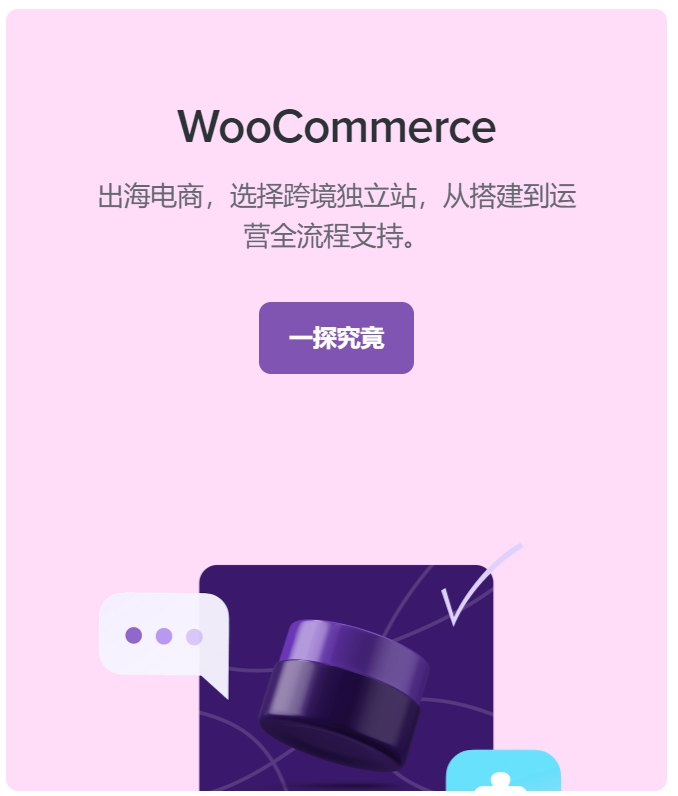WordPress主题开发的时候,需要考虑好WordPress首页、分类页、搜索页的分页效果,特别是WordPress博客类主题,那么如何实现首页与分类页的分页?
方案1:首页与分类页的分页放到1个勾子里。
在function.php文件里添加如下代码:
function custom_posts_per_page($query){
if(is_home()){
$query->set('posts_per_page',8);//首页每页显示8篇文章
}
if(is_search()){
$query->set('posts_per_page',-1);//搜索页显示所有匹配的文章,不分页
}
if(is_archive()){
$query->set('posts_per_page',25);//archive每页显示25篇文章
}
}
add_action('pre_get_posts','custom_posts_per_page');
方案2、首页与分类页分页分开放到2个不同的勾子里。
首页与分类文章每页数量分开来设置:
//限制首页文章每页数量
function custom_posts_per_page($query){
if(is_home()){
$query->set('posts_per_page',8);//首页每页显示8篇文章
}
}
add_action('pre_get_posts','custom_posts_per_page');
//限制分类页文章每页数量
function custom_posts_per_page2($query){
if(is_archive()){
$query->set('posts_per_page',25);//archive每页显示25篇文章
}//endif
}
add_action('pre_get_posts','custom_posts_per_page2');
这样,就不需要在循环中来设置每页显示文章数量,避免“最后一页404”的情况发生。
注:在列表循环 query_posts()中,不要再使用posts_per_page来限制数量,可以使用showposts 来限制。

 独立站电商
独立站电商 Shopify
Shopify WordPress
WordPress Joomla
Joomla Drupal
Drupal 学校信息化
学校信息化